Introduction:
In the world of Magento development, there's a carefully organized system of folders and files that acts like a blueprint for building powerful online stores. Each folder and file has its own job, working together to make Magento work smoothly and be customized to fit different needs.
Imagine these folders and files as the building blocks of a house. The "app" folder is like the heart of the house, holding special code and designs made just for your store. Next to it, the "bin" folder is like a toolbox full of handy tools that help developers work faster and do important tasks.
As we explore further, we'll find the "pub" folder where pictures and other stuff for the store are kept, and the "var" folder which holds important files for keeping the store running smoothly.
Then there's the "vendor" folder which is like a store where developers get extra tools and features to add to their Magento store. And don't forget about files like ".htaccess" and "composer.json" which are like rulebooks that tell the server how to behave and help manage extra tools.
Together, these folders and files make up the backbone of Magento, giving developers the tools they need to create amazing online stores.
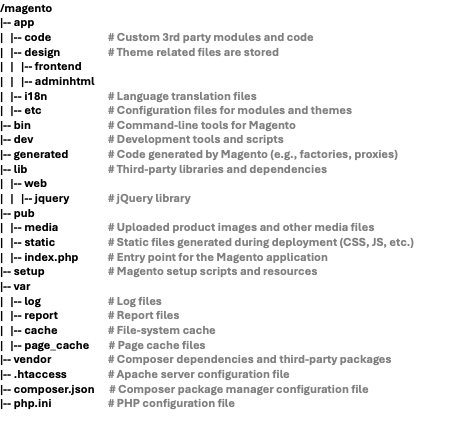
Custom Module Structure:
Required Files
All modules require the following 3 files:
- registration.php:
- This is the file that will register your component with Magento.
- In this file, the component’s root directory name is used as the component name.
- By default, components are installed in the <Magento root dir>/vendor directory.
- etc/module.xml:
- This is the file that defines the basic information about the component, for example, component dependencies and version number.
- The version number will be used to determine which schema and data to update when you execute bin/magento setup:upgrade.
- composer.json:
- This is the file that defines the dependencies that the component will need at runtime.
Other Folders:
- API:
- Consists of various interfaces for REST APIs and other classes exposed to APIs
- Block:
- It contains the PHP view classes as part of the MVC architecture.
- Other template files will use the functions defined in this folder for abstraction.
- Controller:
- They contain the controller classes that can be used to get inputs from pages for the Module
- They contain two areas: Frontend and Adminhtml for the frontend and admin pages respectively
- Cron:
- Contains the Cron job files for Magento
- etc:
- Has all the major configuration files for the module for both the frontend and admin areas
- Helper:
- Contains the helper files that we can call from various places of our Module
- Model:
- Contains the model classes that implement the interfaces declared in the API folder
- It is the Model part of the MVC architecture
- Observer:
- Contains the observer files that will execute when events are triggered
- Setup:
- Contains classes for module database structure and data setup
- These files are invoked when installing or upgrading
- Ui:
- Contains data generation and UI component files
- view:
- Contains static content files, phtml files, layouts and templates
Conclusion:
Understanding the folder and file structure of Magento is like having a map to navigate a vast and intricate landscape. By unraveling the mysteries of each directory and file, developers gain invaluable insights into how Magento functions and how it can be tailored to meet specific business needs.
In essence, the folder and file structure of Magento embodies a carefully crafted ecosystem designed to empower developers in their quest to create exceptional online experiences. By mastering this structure, developers unlock the full potential of Magento, transforming it from a mere platform into a powerful tool for digital innovation and business growth.
Decoding Magento's Folder Structure